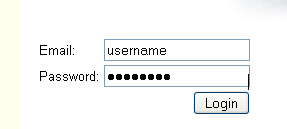
Note: For any other enquiry not listed in the Q&A, please fill in the enquiry/feedback form here.
Use the enquiry/feedback form to send a short enquiry.
Click on the "Q&A" tab and key in any enquiry or in the case request to change the check-in date, subject to availability.
1. In the login screen as below.
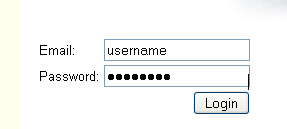
2. Key in your username and password. If you do not have the username and password, please register or contact our staff for assistant.

3. When you are logged in, you will see the main booking page as shown below.
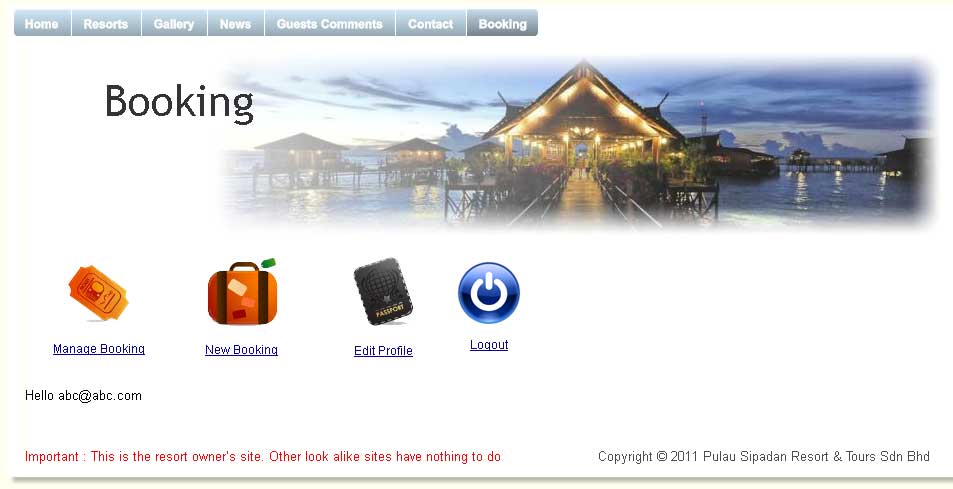
4. Click on the "New Booking" link and you will be directed to the following page.
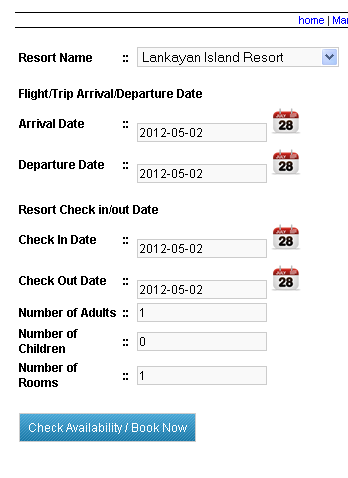
5. Once you entered all details and click on "Check Availability / Book Now", and you will be redirected to the following page.
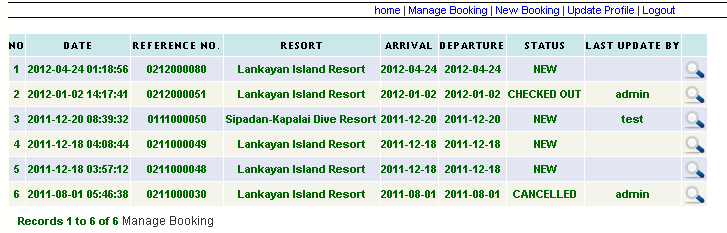
6. To view your booking details and status, click on the magnifying glass. You will then be redirected to the following page.
6.1 Finnaly, on the "Other Visitor Details" section, key in ALL visitors that will be going to the resort.
6.2. Should you have further instructions or enquiry, click on the Q&A tab to enter your request.
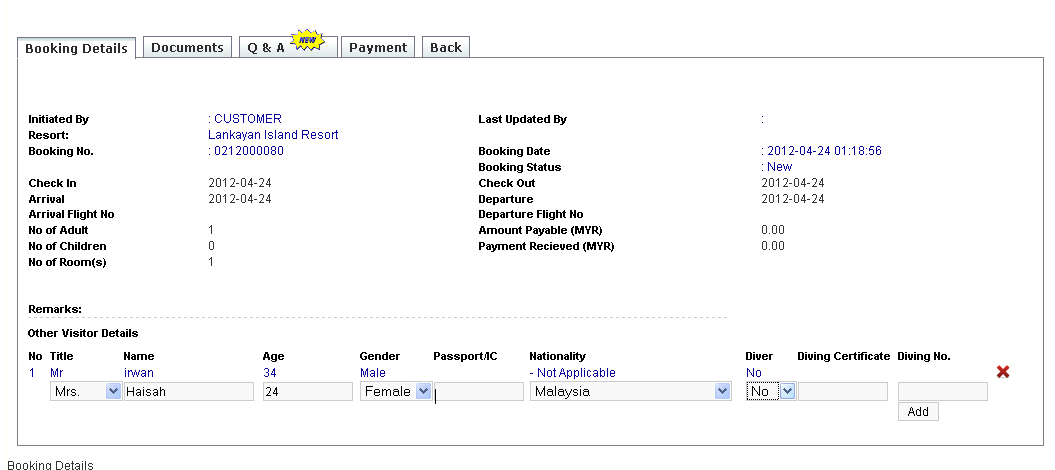
7. Should the resort staff uploaded some document(s), you will be able to view it in the "Documents" tab.
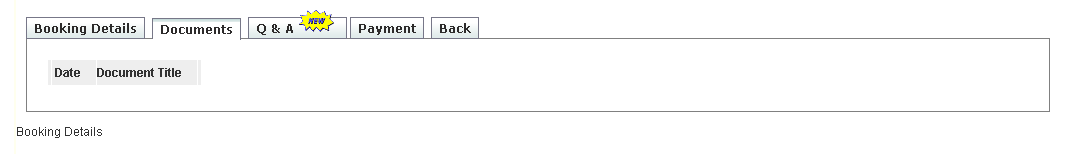
8. View all the Q&A between you and the resort staff in the "Q&A" tab.
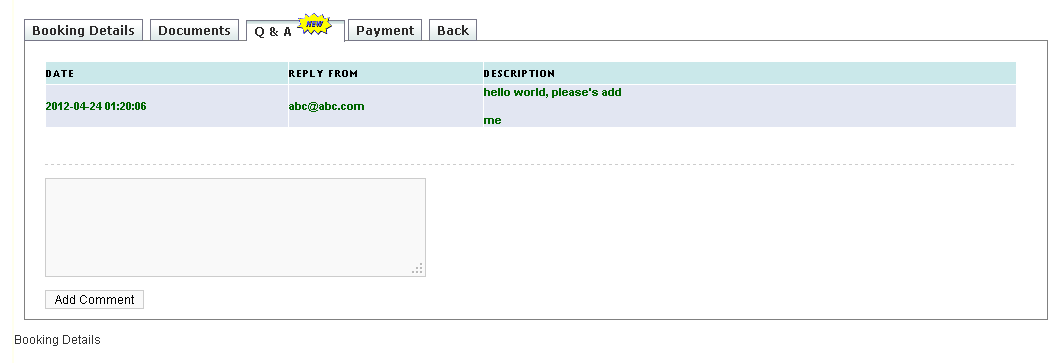
9. View all the payment(s) received by the resort staff(s) in the "Payment" tab.
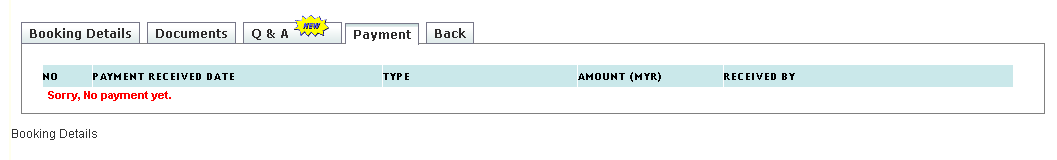
10. Click on the "Back" tab to go back to the main page.